Peloton is a popular exercise bike and treadmill that connects to the internet for live and on-demand workout classes. But what if your internet goes out? Can you still use your Peloton machine without an internet connection? This is an essential question for Peloton owners who want to keep exercising even when the internet is down. In simple terms, we’ll explain if and how you can operate your Peloton bike or treadmill without being connected to the internet.
How can you preload classes on Peloton?
Preloading classes on your Peloton bike or treadmill lets you watch and do the workouts even without an internet connection. It’s a handy feature if your internet goes down. To preload classes, you first need to be connected to the internet. Then, on your Peloton screen, find the class you want and hit the download button.
This saves that class right onto your machine. Once downloaded, you can access and do that workout class anytime, with or without the internet. Preloading courses ahead of time lets you exercise uninterrupted if your internet cuts out. Just remember you need the internet first to download the classes onto your Peloton.
How do you access your Peloton preload classes?
To access your preloaded Peloton classes, first connect your Peloton bike or treadmill to WiFi. Then go to the Classes section on the tablet interface and use the Filter & Sort option to see classes downloaded to your device under the On this Device filter. Browse or search for classes as usual, looking for the download button next to eligible classes to add them for offline access.
Downloads happen in the background while connected to WiFi. When not connected to the internet, your playlist will automatically switch to play the preloaded classes instead of streaming, so you can turn on your bike or treadmill and start a downloaded class without needing an internet connection to access and take those preloaded classes offline.
Is Peloton preloading classes without the internet?
No, Peloton preloading classes do require an internet connection initially to download the classes but then allow users to take those preloaded classes offline without the internet.
In more detail:
- To preload or download classes from Peloton to your treadmill, you need an active internet connection, either on WiFi or cellular data.
- The Peloton tablet/display connects to the Peloton servers and downloads the class video and audio files. This preloading/downloading happens while connected to the internet.
- Once the classes are fully downloaded/preloaded onto the tablet/device storage, users can take those specific classes without an internet connection.
- When the bike/treadmill is turned on in an offline state, it will play the preloaded classes from local storage rather than streaming new courses over the internet.
An internet connection is required to download the classes from Peloton initially. However, once downloaded, the preloaded courses can then be taken without an active internet connection, allowing for offline workout access. The preloading feature only allows downloading classes partially with internet access at some point.
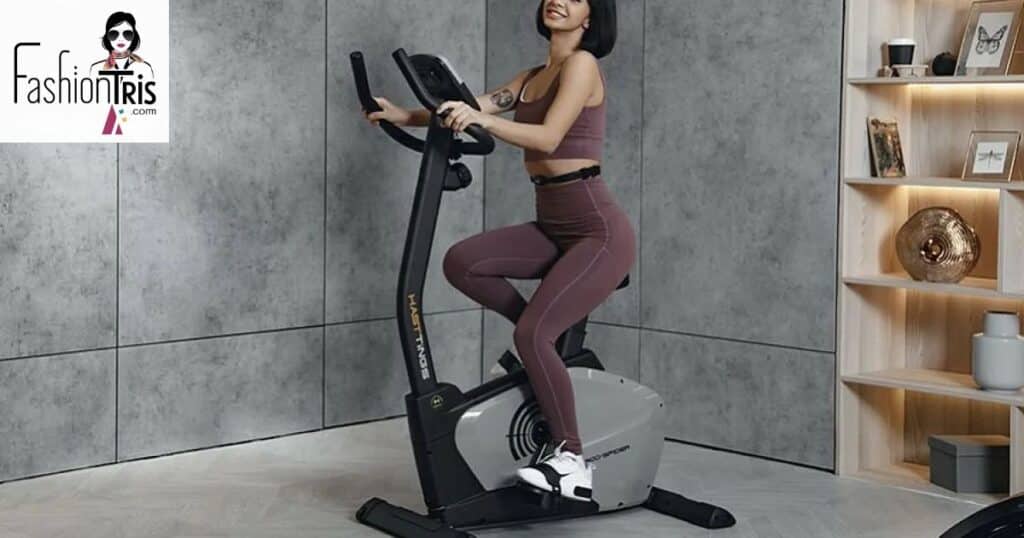
Can you use the peloton preload class feature on your bike or tread?
Yes, you can use the Peloton preload class feature on both the Peloton bike and treadmill. Here are some key details:
- Bike: On the Peloton bike tablet, you can browse, search for, and download classes to your bike tablet just as described above. This allows you to take preloaded classes when traveling with just your bike.
- Tread: The Peloton treadmill works very similarly. Using the touchscreen display on the tread, you can search for and download classes to the tread tablet/device for offline access.
- Storage limitations: Both the bike and tread have limited storage capacity for downloading classes. You may need to periodically delete older preloaded courses to make room for new downloads.
- The process is the same: Whether using the bike or tread, the steps to find, download, access, and take preloaded classes are identical – connect to WiFi, browse courses on the device, download the ones you want, and later start preloaded classes without internet.
- Offline access: The preload feature provides the same benefit for both pieces of equipment – it allows you to exercise using the Peloton bike or tread, even in places without WiFi, by accessing local preloaded classes.
Peloton riders can utilize preloading and offline classes with both their bike and treadmill through the same intuitive process on each device’s tablet interface.
How Much Data Storage is Needed for Preloading Classes?
The amount of data storage needed to preload Peloton classes will vary depending on how many courses are downloaded, as class video and audio files require storage space. In general, most Peloton bikes and treadmills come with 16GB of internal storage for preloaded content. On average, a 30-minute class will require around 300MB of storage.
So, with 16GB of total space, a user could preload between 30-50 classes depending on file size, though certain longer classes may require more space each. It’s a good idea to keep the storage manageable since the device needs available space to function as well. Deleting older preloaded classes can make room for new downloads as required.

You might want to check: Shoutout on Peloton – 7 easy tips on
Frequently Asked Questions
Can I use Peloton if I don’t have WiFi or cellular data at home?
No, Peloton requires an initial internet connection to set up the bike or treadmill and to download software updates. You need internet access to access the entire class library as well.
Can I take classes if my internet goes out?
Yes, if you have previously downloaded classes via the preload feature, you can take those offline classes even without internet access.
How do I access preloaded classes without the internet?
When your Peloton device starts up without internet, it will automatically default to playing any classes you previously downloaded to the device storage.
What types of classes can be preloaded?
Nearly all Peloton cycling, treadmill, strength, yoga, and other content can be preloaded for offline access. Only a tiny fraction of new classes may not be available for preload each day.
Is the Scenic feature available without the internet?
No, it would help if you had an active internet connection to access and stream the Scenic route and meditation content. Preloaded classes are the only offline Peloton content capability.
Final Thoughts
While Peloton requires an initial internet connection for set up, software updates, and accessing the entire class library online, it is possible to use critical features without the internet through offline preloading of classes. The preload function allows riders to download courses directly to their bike or treadmill tablet for later access, even when offline.
This ensures Peloton users can continue their workouts and routines uninterrupted, even if their internet temporarily goes down. With proper preplanning by preloading desired classes in advance, the Peloton remains an accessible and effective workout option, whether connected or not. The intuitive interface and convenient preloading function give Peloton an edge over other connected fitness devices by enabling at least partial offline usage, allowing riders to stay active no matter what.

With over 10 years of experience working in the fashion industry, I bring a unique expertise to my role. I am looking forward to sharing my knowledge and insights on the latest trends with my readers.











